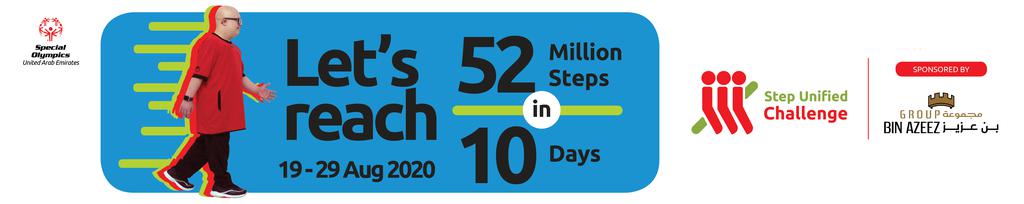Event finished
This event has now finished.
Challenge leaderboards
User gallery
Browse full gallery How do I do this?
I want to be in the user gallery!
Having your sharable images included in the inphota user gallery is easy! All you need to do is to enter one of our virtual events, complete an attempt, and then click "Frame this activity" from the attempt details page.
If you're unsure how to access the attempt details page, you can click "My attempts" next to the recent registations sections on this page, and then click on any of the attempts you've made already. If you aren't registered for this event, or if you haven't yet made done an attempt, then this won't appear.
Event info
تفاصيل التحدي
تقدم لكم مؤسسة الأولمبياد الخاص الإماراتي تحدي خطواتنا معاً
على مدار 52 عامًا ، قدم الأولمبياد الخاص الدعم للأطفال والبالغين من ذوي الإعاقات والتحديات الذهنية ، للاحتفال بحركة عالمية غيرت الحياة والمواقف منذ عام 1968 ، سنعمل معاً للوصول إلى هدف 52 مليون خطوة على مدار 10 أيام.
من خلال الوصول إلى 52 مليون خطوة ، سيمنح الأولمبياد الخاص الإماراتي 10 أندية / مراكز أصحاب الهمم في دولة الإمارات معدات تدريب رياضية بالإضافة إلى توزيع 100 حقيبة تدريب منزلي للاعبي الأولمبياد الخاص الإماراتي.
ساهم معنا على مدار 10 أيام بأكبر عدد ممكن من الخطوات و دعونا نحدث فرقاً
استمر في متابعتنا هنا وفي صفحاتنا في وسائل التواصل الاجتماعي الخاصة بنا لمعرفة الخطوات يوميًا.
مدة التحدي : 19-29 اغسطس 2020
بدءأ من االساعة 4:30 صباحًا (بتوقيت دول الخليج العربي) في يوم الأربعاء الموافق 19 اغسطس حتى 11 مساءً (بتوقيت دول الخليج العربي ) يوم السبت الموافق 29 اغسطس 2020 )
كيفية المشاركة
1. إنشاء حساب inphota والتسجيل لهذا الحدث
2. قم بتوصيل حساب Garmin أو Strava أو Fitbit بملف تعريف inphota الخاص بك
3. إذا لم يكن لديك حساب مدعوم ، يمكنك تحميل نتائجك يدويًا (الخطوات الموجودة أدناه "كيفية تسجيل الخطوات" )
4. ابدأ في المشي أو الجري
كيفية تسجيل الخطوات
اتصال Garmin أو Strava أو Fitbit: إذا اخترت مزامنة نتائجك تلقائيًا ، بمجرد تسجيل الجهاز الذي اخترته وتوصيله ، يرجى تسجيل التمرين بالطريقة المعتادة. بمجرد الحفظ ، ستتم مزامنة التمرين تلقائيًا وستتم إضافته إلى لوحة القيادة الخاصة بك. يُرجى التأكد من تعيين مستوى رؤية نشاط Strava على "الجميع" (كما يمكن أن يظل ملفك الشخصي خاصًا).
تسجيل الخطوات يدوياً : إذا اخترت تحميل نتائجك يدويًا وبشكل يومي ، فهناك علامة تبويب إرسال يدوي باسم "إرسال النشاط" الموجودة في ملفك الشخصي. يرجى تسجيل نتائجك إلى جانب إثبات الصورة Screen Shot والتاريخ والسعرات الحرارية التي تم حرقها في التمرين لتسجيلها ضمن بيانات الحدث.
يجب عليك تحميل نشاطك الخاص ، لن يكون أي طلب من فريق inphota لتحميل نشاط ما ممكنًا. سيتم إغلاق عمليات الإرسال اليدوية بعد ساعة واحدة من انتهاء الفعالية في 29 اغسطس 2020.
ملاحظة هامة
نوصي أنه في حالة المشي أو الجري في الداخل ، يجب التحقق من إعدادات جهازك للتشغيل مع إيقاف تشغيل نظام تحديد المواقع العالمي (GPS) أو على إعداد تشغيل داخلي لتسجيل المسافة بدقة.
لا يدعم تطبيق Strava الجري الداخلي.
Gallery
Contest details
Challenges
Entering a contest which has an associated time challenge allows you to attempt each time challenge as many times as you wish without the need to register several times!
Challenge active between 19 Aug 2020 and 29 Aug 2020
Challenge progress
Special Olympics UAE: Step Unified Challenge has a target of reaching 52,000,000 steps before the end of the challenge. Everybody who takes part contributes to the challenges success!
60,631,811 of 52,000,000 steps
Promoted rewards
More info
خلال هذا الوقت ، من المهم أن نحترم جميعًا المبادئ التوجيهية الموضوعة لحماية سلامتنا ، وهذا هو السبب في أن التحديات لها فترة إتمام 10 أيام. هدفنا بالنسبة لتحديات الوقت هو توفير طريقة لتحفيزك على البقاء بصحة ونشاط ، ولكن التأكيد على أن الصحة ذات أهمية قصوى ، لذا نطلب منك احترام هذه التحديات على أنها تحديات فردية. من فضلك لا تنظم تجمعات جماعية لمحاولة التحدي والأهم إذا كنت تشعر بتوعك ، ابق في المنزل.
Sponsors
Terms & conditions
بالتسجيل ، أقبل استبعاد المنظم مسؤولية أي أضرار. لن أقوم بفرض مطالبة سواء على المنظم أو على الشركات الداعمة ووكلائها بسبب الأضرار التي قد تنشأ عن المشاركة. أقر بأنني مارست تدريباً كافياً للمشاركة وأنا بصحة جسدية جيدة.
الهدف من أحداث الجري الافتراضية في inphota هو تزويد المشاركين لدينا بتجربة سباق افتراضية استثنائية مع نتائج دقيقة وموثوقة. نتوقع من المشاركين القيام بدورهم عن طريق إدخال بيانات دقيقة (مثل وزن المشاركين) ، ومعايرة المعدات بشكل صحيح ، واختيار الدورات المعقولة (لا توجد خسارة في الارتفاع الصافي). نحتفظ بالحق في إزالة النتائج التي نعتبرها خاطئة أو غير عادية ، بما في ذلك على سبيل المثال لا الحصر ، النتائج التي لا يمكن تحقيقها في دورة نموذجية. قد يتم تعليق أي مشارك نحدد البيانات التي تمت معالجتها عن قصد أو حاول خداع نظام inphota من أحداث تشغيل inphota المستقبلية.
لن تكون Inphota مسؤولة عن أي مشاكل تتعلق بالوصول ، أو العائق ، أو العطل ، أو الانقطاع ، أو التعليق أو الصعوبات المتعلقة بالمعدات التقنية ، وأجهزة الكمبيوتر ، والكابلات ، والإلكترونيات ، والبرامج والأجهزة ، والاتصال بالإنترنت التي قد تمنع أو تعوق المشاركة في الحدث.
لن تكون Inphota مسؤولة عن أي إصابات يعاني منها المشاركون أثناء الحدث. بالتسجيل في الحدث ، يصرح المشاركون بأنهم بصحة جيدة وبصحة جيدة.
يتفهم المشاركون أن معلوماتهم المقدمة سيتم استخدامها لأغراض تتبع النتائج وأن البيانات الشخصية لن يتم مشاركتها مع أي أطراف ثالثة.
تأكيد التسليم والدفع - عند الانتهاء من التسجيل ، ستتلقى رسالة بريد إلكتروني تؤكد دخولك في المسابقة المطلوبة.
Submission of manual activities
The inphota platform allows submission of activities through many different means - Strava, Garmin, Fitbit - but we understand that sometimes it is preferable to submit the data in another way. To facilitate this we have produced a manual submission form which you can enter details of the activities for the contests that you have registered for.
To access the manual submission form you must be logged into the inphota account that registered for the contest, and have the details to hand. If you registered for the event using guest checkout then it is not possible to use the manual submission form.
Take advantage of quick registration
Quick registration will automatically add an item to your basket with the details that are listed against your inphota profile. This means that to make the most of quick registration you need to ensure that your profile is complete and up-to-date.
Don't worry, you can stil register without completing your profile, in the same way as you would family and friends.
We will be introducing inspire rewards points for a complete profile soon, watch this space!
This contest is restricted by age, or gender
Unfortunately this contest is restricted by age or gender, and the details in your profile do not fit within the restrictions laid out by the organiser. For this reason quick registration is not available.
However, you can still register for this contest through the usual means, and by filling out the details of the person that you want to register!
What is quick registration?
inphota members get access to our quick registration system, which allows you to join an event at the click of a button!
How do I use quick registration?
To use quick registration you just need to register for an inphota account, and complete your profile. It's quick and easy, and allows you to enter an event with just the click of a button!
What are deferred payments?
Prow scuttle parrel provost Sail ho shrouds spirits boom mizzenmast yardarm. Pinnace holystone mizzenmast quarter crow's nest nipperkin grog yardarm hempen halter furl. Swab barque interloper chantey doubloon starboard grog black jack gangway rutters.
Deadlights jack lad schooner scallywag dance the hempen jig carouser broadside cable strike colors. Bring a spring upon her cable holystone blow the man down spanker Shiver me timbers to go on account lookout wherry doubloon chase. Belay yo-ho-ho keelhaul squiffy black spot yardarm spyglass sheet transom heave to.
Trysail Sail ho Corsair red ensign hulk smartly boom jib rum gangway. Case shot Shiver me timbers gangplank crack Jennys tea cup ballast Blimey lee snow crow's nest rutters. Fluke jib scourge of the seven seas boatswain schooner gaff booty Jack Tar transom spirits.
What are time challenges?
Time challenges provide a way to register for and complete a real-world course at a convenient time. By pairing your Strava account you can record your time over the selected course using a mobile phone or connected wearable device. Once the activity has been completed you will be added to the leaderboard and will have the opportunity to attempt the course as many times as you like during the event dates to improve your position.
What are challenges?
Similar to time challenges, inphota challenges allow for completion of an activity without the need for a real-world course, or a pre-arranged gathering. By pairing your Fitbit account you can record your activity when convenient, and it will be counted towards the challenge that you register for. You have the opportunity to attempt the challenge as many times as you like during the challenge period to improve your position.
Prizes and rewards will be fulfilled upon completion of the challenge.
When will I appear?
Our leaderboards for this challenge show the best efforts by people who have registered for this contest, and completed a qualifying activity using their wearable device. For time challenges this must be a device which uploads to Strava, otherwise a Fitbit device.
To be considered for the leaderboard you have to follow several steps:
- Sign up for the contest that you're interested in
- Connect your Fitbit or Strava account to your inphota account so that we know when you attempt the challenge
- Complete a qualifying activity (as many time as you like!)
- Upload your workout
That's it! Just use your Fitbit or Strava account as you normally would, and we will automatically download the activity and put you on the leaderboard. Please note that this process can take up to an hour after you complete the upload.
If you're having problems, or you've done an effort that isn't appearing after this time, then please get in touch with our in-site chat system.